In this document you’ll learn about the class grading and late work policies.
The overall grading system is objective with a fixed number of points which means it’s possible for everyone can get a 4.0. (This is opposed to grading on a curve, where you compete with your fellow students for points. Grading with a curve guarantees that someone is going to flunk, and only a couple of students will get A’s and B’s. I really don’t like curves as I think they were designed by academics who never had a real job.)
The big picture is that there are 1000 points available if you’re in an Online section of the class. If you’re in a Lecture or Hybrid section of the class there are 1050 points available, with an extra 50 possible points for attendance. The main 1000 points are broken down into 600 points for homework and the other 400 points from 2 tests which are each worth 200 points.
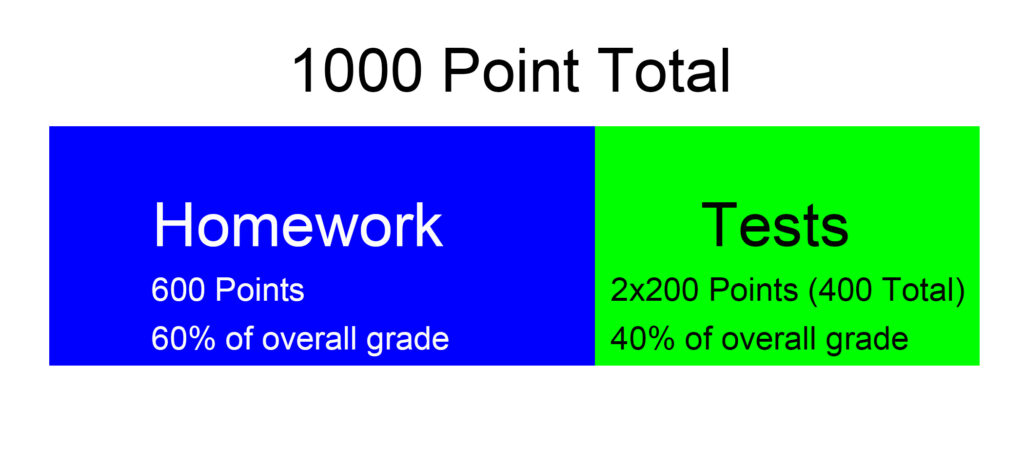
Homework
Here are the details on the homework. This might seem a little confusing at first, because there are lots of activities that count as homework. But once you get going in the class and start actually doing the activities it will all start to make sense.
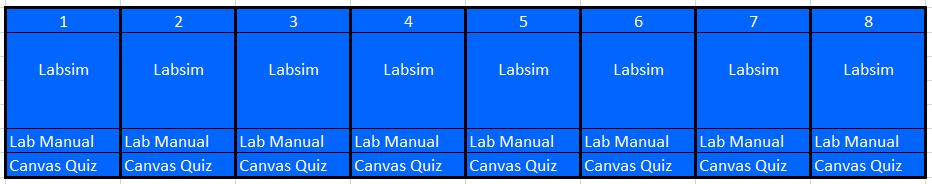
The homework for this class consists of activities and exercises in Labsim, quizzes in Canvas, and work you’ll do in the Lab Manual. You’ll have homework in all of these categories in almost every Module of the class.
The homework points for each class section break down like this. All of the Labsim material is worth 30 points, the Canvas Quiz is worth 20 points, and the Lab Manual is worth 25 points for most sections. (There are two 2 exceptions to the Lab Manual points. There’s very little to do in the first section, so it’s worth 0, and there’s a lot to do in the section on Permissions, so it’s worth 50 points.) This means that every sections has 75 points available for homework. And with 8 sections the total number of homework points you can earn will be 600.
Labsim Videos
Here’s how you earn points for the homework items. To get credit for the Labsim videos you simply have to watch them. To be technically correct I should say you have to play the videos as I’m not going to spy on you to see that you actually watch them. Labsim reports how many seconds of each video you watch and you need to completely watch all of the assigned videos. I always have a couple students who go through and simply start every video thinking this will qualify and earn the points, but I have to see that you at least played the entire video for you to get credit. If you just play 10 seconds and then go to the next video, this shows up in the Labsim report, and you will NOT get credit. And honestly, I actually think you’ll want to watch the videos since they deliver some good information.
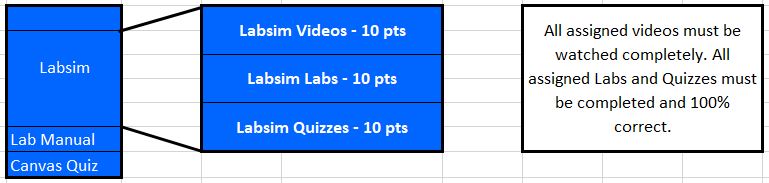
Labsim Labs
To get credit for the Labsim labs you have to complete them, and complete them correctly. You can do each lab as many times as you need to get the lab correct. In fact you have to get 100% on all the assigned labs to get credit. The Labsim system is pretty helpful if you have problems with the labs, as they tell you what you missed and how to correct it. The Labsim labs must be done online in the Labsim virtual computers, not on your CBC Linux account or your personal Linux machine if you have one. The Labsim labs need to be done in Labsim so your progress will show up in my grading reports. If you do the work on a different system it won’t show up in the grade reports and you won’t receive credit.
Labsim Quizzes
To get credit for the Labsim quizzes/exams you must complete them and get 100% correct. You can take the Labsim quizzes as many times as you require to get 100%, but you must get all of the answers right to get credit. We will be treating the Labsim exams as feedback quizzes. That is they’re meant to provide you feedback on your comprehension of the material in the section. If you get something wrong on a quiz it’s a good sign that you need to do a little more work. Plus, like any quiz, they give you some practice for the “real” tests. And please note that even though Labsim calls them exams, we will be treating them as quizzes.
Canvas Quizzes
The Canvas quizzes are a lot like the Labsim quizzes, in that you can take them as many times as you need to get 100%, and they’re meant to provide you with some feedback about your learning. The difference is that the Canvas quizzes are obviously launched from Canvas instead of Labsim, and the Canvas quizzes cover everything you should have learned in the Canvas Module.
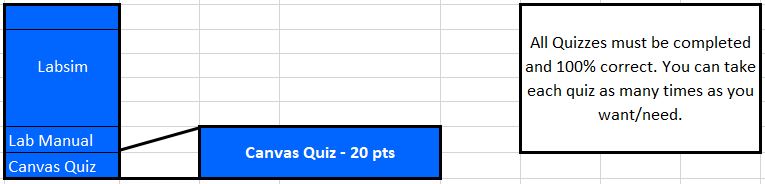
Lab Manual
The Lab Manual is a book of exercises and reference material that I’ve put together to provide you with additional practice. You can download the PDF from Canvas along with detailed instructions for how to turn in your work. There’s lots to do in the Lab Manual, but I have received lots of feedback from students on how much they’ve learned from doing the hands-on work.
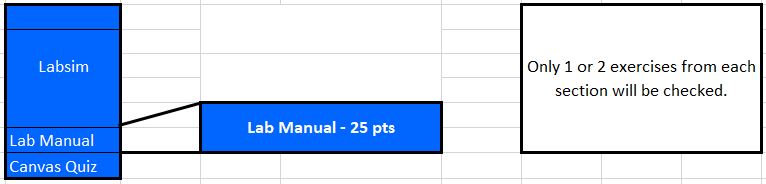
To get credit for the hardcopy Lab Manual you will have to submit each section in Canvas so I can check your answers. I will not be grading every exercise from the Lab Manual, only one or two from each section. This is because there’s way too much to check. And honestly, the purpose of the Lab Manual is to provide you practice and hands-on experience, which is where I feel most of your learning occurs. But I will be checking a few random problems from each section of the Lab Manual when you turn it in. To get credit for each section you must provide the answer(s) or required screenshot(s) for every question and have correctly completed the problems that are checked. You really want to do this work as it’s a great tool for improving your learning experience.
After you submit your work in Canvas you’ll be able to download a file that contains the answers. Since I don’t check all of your answers I strongly urge you to check your submission against the correct answers. And, since you get to see the answers after you submit your work you will NOT be able to resubmit your work, so make sure and do complete every exercise and ask the instructor if you have any questions before uploading your submission.
And here’s a note for those of you who like to put off starting your homework until the last minute. There’s a lot of work to do in most sections of the Lab Manual and it may take several hours to complete. If you find yourself running out of time keep in mind that it’s better to finish all the work as opposed to turning in an incomplete assignment. If you don’t provide answers for all the questions you won’t get any points, but if you complete everything and turn your work in up to 7 days late you can still receive 20 out of the 25 points, assuming you provide the correct answers on the graded questions.
Oh, and one other quick note about the Lab Manual. Each section of the Lab Manual contains exercises and most sections have some Review Questions at the end. I will be grading the exercises, but I will NOT be grading the Review Questions as part of the homework. You should look at the Review Questions, but you don’t have to write down the answers as I won’t be grading them.
Other Homework Notes
Here are a couple of other notes about everything in the homework category:
You CAN work with other students on any homework. Although it doesn’t make much sense to let someone else watch your videos or do your labs; you should do those yourself. But on the Canvas quizzes or Labsim exams you can work with other students.
Incomplete Canvas quizzes, incomplete Labsim labs and incomplete Labsim exams won’t receive any points, none, nada, zip; so make sure and complete them and get 100% on the Canvas quizzes and Labsim exams. And if you don’t complete all of the Labsim items in a section, such as watching all the Labsim videos, and getting 100% on labs and quizzes you won’t receive any points. It’s an all or nothing deal. So make sure and get all of the assigned Labsim items completely done and completely correct.
Tests
The other 400 points for your grade will be based on two exams or tests that will be given through Canvas. The difference between the Labsim exams and the Canvas exams may seem a little confusing if you haven’t used Labsim in any of your other classes; but it will be very apparent after you get started with the actual class work. The first Canvas exam will approximately cover the first half of the class material, and the second Canvas exam will roughly cover the second half of the material. For those of you keeping track, this means that each of these two tests is worth 200 points, and both together are worth 400 points out of the 1000 total points for the class.
Note that there is NO FINAL exam for this class. I know that’s probably disappointing to those of you who thrive on pressure and want a final that counts for 80% of your grade. There is no final exam, just the two tests.
One important thing you should note about the tests is that you can access the questions in advance of taking the test in Canvas. The actual test questions are available at the start of the class and you can grab a copy at any time. These are the actual test questions, not review questions or questions that are similar to the real questions. I strongly suggest that you download the questions as soon as possible and work on them as you progress through the class. I know this is much different than the tests you take in other classes, but you’ll see why when you see the questions. There are more questions than in a typical test, and as you’ll see many of the questions require you to perform some hands-on work. You’ll want to do this well in advance of the test due date. If you wait until an hour before the test is due to even start looking at the questions you won’t have enough time to complete everything.
Trust me on this, get the test questions right now. You can find a copy of the questions in the Test Modules in Canvas. Keep the questions with you as you work on the class material, and fill out the answers as you progress. When you’re ready, you can start the test in Canvas and simply enter your answers. Just take care to check that you’re entering the correct answer in Canvas. Sometimes Canvas changes the order of the answers. Don’t assume that the A answer will always be A, because Canvas may have moved it to B, C or D.
Extra Credit
Now let’s talk about extra credit. There are two ways you can earn extra credit for this class. The first which is where you find a mistake in any of the material I’ve created. You get 5 points of extra credit if you find a problem in one the Canvas quizzes or exams, videos I’ve made; or the Lab manual. I’ve been using some of this material for several years, so most of the easy to find mistakes have been found, and hopefully all of the material is perfect now. But students have found something every quarter so just let me know if you see something.
Remember that this only counts for mistakes in my material, it doesn’t apply for mistakes in Labsim. Also, there’s no penalty for false sightings.
Your second extra credit opportunity is to do the extra credit problems at the end of the class. You can find these in the last Canvas Module. There are two problems, each worth 10 points. If you do the extra credit just make sure and send me an email so I’ll know to grade them for you. The extra credit is due by the last day of the quarter, and I’ll send you an email reminder regarding the due date towards the end of the quarter.
Late Work Policies
Here are the policies for “late work”, they’re summarized on this grading chart, but we’ll go over the policy to make sure you understand it. Generally speaking homework can be turned in late, but you’ll lose points for late work with a few exceptions that will talk about in a few minutes.
Tests can be started at any time, however they must be completed by the due date, and late tests will NOT be accepted or graded. Note that tests must be completed by 11:59 PM on the due date. You have plenty of time to prepare for these tests, and the due dates are posted, so just make sure and get them completed on time. Since you already have access to the test questions and you can start the tests at any time there are no excuses for being late.
You can always work ahead, but your grade will suffer if you start falling behind.
| Homework | Points | Rubric | Due | Late Policy |
| Canvas Section Quizzes | 20 points (160 Total) | Must get 100% | See Calendar | Up to 7 days – 5 points. Will not be accepted after 7 days. |
| Labsim Material | 30 points (240 Total) | Must watch all videos, complete all labs, get 100% on quizzes | See Calendar | Up to 7 days – 5 points. Will not be accepted after 7 days. |
| Hardcopy Lab Manual | 25 points per section (200 Total) | 1 or 2 exercises will be checked, must be correct and complete | See Calendar | Up to 7 days – 5 points. Will not be accepted after 7 days. |
| Tests | Points | Rubric | Due | Late Policy |
| Canvas Exams | 200 points each (400 Total) | Answers must be correct | See Calendar | Late Tests will not be accepted |
Here’s late homework policy for this class. All homework must be turned in by the due dates to receive full credit (with two exceptions). Late homework will be accepted up to one week or 7 calendar days late, but you will lose points for any work not completed and/or turned in by the original due date. If a Canvas quiz is late, there will be an automatic 5 point deduction for that quiz. If the Labsim material is late, any of it, there will be an automatic 5 point deduction for that section of Labsim homework. No Labsim material, Canvas Quiz, or Lab Manual submissions will be accepted if completed more than a week past the due date.
Once again you should be able to complete the homework on time as you have plenty of heads-up regarding what you need to complete and when it’s due.
The one exception to the allowing late homework is the last section, which is due the last day of regular classes for the quarter. Anything completed or turned in after the last day of the quarter will NOT be graded or count towards your grade. It really takes me a lot of time to calculate grades, so everything needs to be done by the last day of regular classes for the quarter so I can calculate your grades and get them entered into the college’s computer system. Note that this is the last day of regular classes, NOT the last day of finals. I’ll be sending you at least one email or announcement during the last weeks of class to make sure you know about the deadline(s). This means that the last section of homework must be completed by the due date to receive any credit at all. Work completed after the due date will not be accepted.
Grade Conversion
The last part of the grading is how I convert to the crazy, old, broken down A-F or 0.0 – 4.0 grading scheme we have to use in education. I use a conversion table, which has these highlights. You have to get 80% to get a 2.5, and 95% to get a 4.0. This might seem a little harsh, but remember that you get 600 points just for completing homework items like videos and practice quizzes so it’s not that hard to get a good grade in this class.
| 4.0 | 100 % | to 95.0% |
| 3.9 | < 95.0 % | to 94.0% |
| 3.8 | < 94.0 % | to 93.0% |
| 3.7 | < 93.0 % | to 92.0% |
| 3.6 | < 92.0 % | to 91.0% |
| 3.5 | < 91.0 % | to 90.0% |
| 3.4 | < 90.0 % | to 89.0% |
| 3.3 | < 89.0 % | to 88.0% |
| 3.2 | < 88.0 % | to 87.0% |
| 3.1 | < 87.0 % | to 86.0% |
| 3.0 | < 86.0 % | to 85.0% |
| 2.9 | < 85.0 % | to 84.0% |
| 2.8 | < 84.0 % | to 83.0% |
| 2.7 | < 83.0 % | to 82.0% |
| 2.6 | < 82.0 % | to 81.0% |
| 2.5 | < 81.0 % | to 80.0% |
| 2.4 | < 80.0 % | to 79.0% |
| 2.3 | < 79.0 % | to 78.0% |
| 2.2 | < 78.0 % | to 77.0% |
| 2.1 | < 77.0 % | to 76.0% |
| 2.0 | < 76.0 % | to 75.0% |
| 1.9 | < 75.0 % | to 74.0% |
| 1.8 | < 74.0 % | to 73.0% |
| 1.7 | < 73.0 % | to 72.0% |
| 1.6 | < 72.0 % | to 71.0% |
| 1.5 | < 71.0 % | to 70.0% |
| 1.4 | < 70.0 % | to 69.0% |
| 1.3 | < 69.0 % | to 68.0% |
| 1.2 | < 68.0 % | to 67.0% |
| 1.1 | < 67.0 % | to 66.0% |
| 1 | < 66.0 % | to 65.0% |
| 0 | < 65.0 % | to 0.0% |
